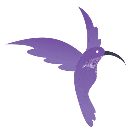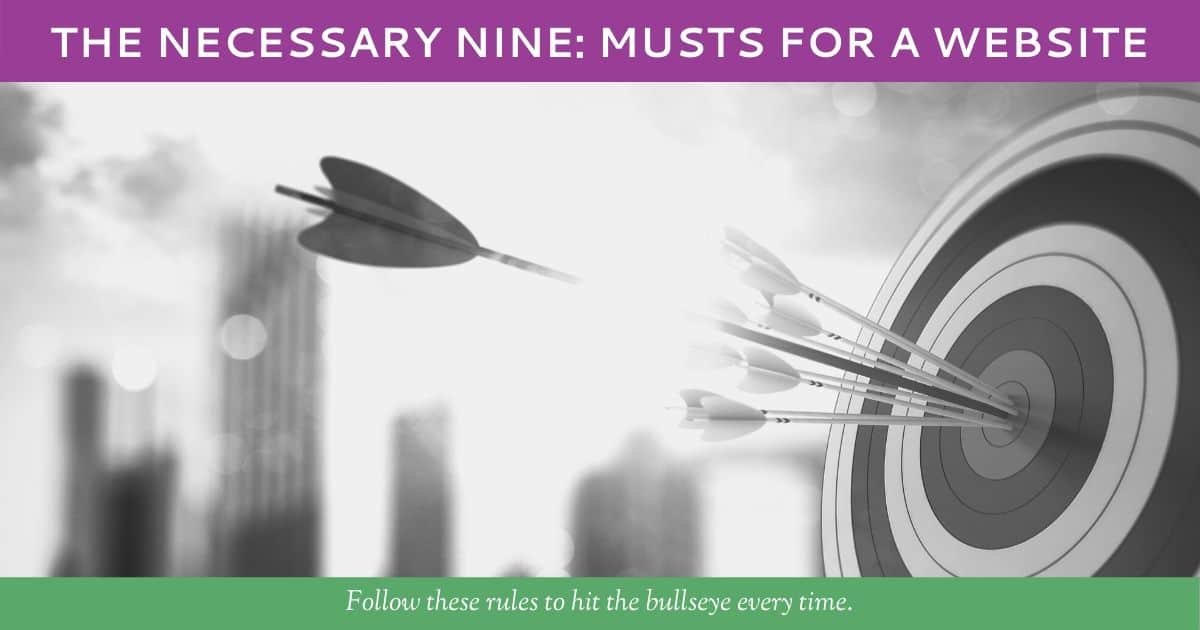The Necessary Nine: Musts for a Website
Follow these rules to hit the bullseye every time.
By Andi Lucas
We’ve said it once if we’ve said it a hundred times: Your website is critical to growing your business. Potential customers are visiting the site all the time and making a decision about your company based on what they see. Although it doesn’t have to be the most amazingly beautiful site with all the latest bells and whistles, your website does need to represent you and your brand clearly and effectively. And it needs to be navigable so that those potential clients can easily find the information they are seeking.
So, whether you’re building a site on your own, or you’ve hired a professional to build it for you, we recommend always incorporating the following nine items.
#1: Get an SSL Certificate
A secure sockets layer (SSL) provides a secure, private, and encrypted channel between two machines. You’ll recognize if a site has an SSL certificate by the lock icon in the address bar. It represents security, and customers take it seriously.
Years ago, only eCommerce sites needed to have an SSL because customers were transferring credit card and other personal data from their personal computers to the company’s server. However, as technology and times have changed, it’s now recommended that all sites have an SSL.
Why? A few of reasons. First, whether it’s a credit card number or an email address, the data entered on a website is sensitive. For that reason alone, it should be secured. For example, on this site, we have a contact form—in the footer and on the Contact Us page. Potential clients are inputting personal information that transports from them to us. We don’t want a hacker to capture that information.

The site on the left does not have an SSL certificate and is labeled as being “Not Secure.” The site on the right is all set!
Second, search engine rankings are affected by site security, and those unencrypted, insecure sites will be ranked lower. After all, Google doesn’t want to send its search customers to a site where their personal information is at risk.
And third, in a time when data breaches seem to be happening at every turn, customers are very concerned about security. Most people won’t visit a site that isn’t secure. And it’s not just the person’s decision; many times, browsers will warn users that a site is insecure and advise not visiting it.
Depending on your hosting provider, SSL certificates range from being free to about $100 per year. It’s a cost of doing business that you can’t not spend.
#2: Be Mobile-Friendly
According to Statista, the number of smartphone users worldwide is expected to top 3.5 billion this year. And boy, do those users use their phones … for everything. That includes browsing the Internet.
Imagine waiting in line for a mocha at your favorite local coffee shop. You glance up from your phone to see the most striking piece of art. Damn—the piece is marked sold. But the artist’s website is listed next to the painting. You quickly go to the site, eagerly anticipating flipping through the artist’s portfolio to find a similar work of art.
But when you get to the site, the homepage (and all other pages) look like they’ve shrunk, and you can’t read anything without pinching to zoom. It’s tough to navigate because you’re zoomed in, and the whole thing becomes so frustrating that you close your browser and hope you remember to look when you’re at your computer.
This situation could have easily been avoided if the artist’s website was mobile-friendly, which means that the site renders beautifully regardless of the user’s device. So make sure that your website is clean and clear on all mobile devices, which you can quickly check on MobileMoxie’s Page-oscope.
#3: Include Contact Information Everywhere
If nothing else, the current political climate has clearly illustrated that people view things differently. That includes websites. So put your most important information—how to reach you—in any and all of the places potential customers might be looking for it.
We recommend having your contact information in the top bar, which is great for people using desktop devices. The specific details you include depend on your type of business. For example, if you have a physical location that customers visit, by all means, include your physical address up there. And if you rely heavily on incoming phone calls, make sure your phone number is there too. And if you’re like us, and prefer email and social media communication, then just include those details.

Contact information belongs in multiple places—the top bar and footer (shown here) as well as the Contact page.
In addition, we suggest having your contact information in the website footer, which is helpful for mobile users who are accustomed to scrolling. Your footer has much more room than your top bar, so we recommend having all of your contact information there—phone, physical address, email address, social media links, and the like.
Don’t stop there! Sure, the top bar and the footer appear on every page. But what if they didn’t see it? That’s why we advise having a Contact Us page that, again, includes all of your contact information as well as an embedded form for visitors to email you directly from the site.
The point is to make it easy for your potential customers to find and use your contact information, regardless of where they’re looking.
#4: Repeat Information
Occasionally during a website unveiling meeting, clients will remark that some of the information seems repetitive. In other words, the clients are confused why I’ve included the same details in several different areas of the site.
Here’s why: No one is going to look at your website like you do, which is looking at every single page individually and then together as a whole. People will visit your homepage and then use image links to go from there. Or, they might enter the site from a blog, and use your nav bar to find more information.
In the example featured here, this law firm’s website includes “Practice Areas” as a main heading on the nav bar, with individual practice areas in a drop-down menu. Those same Practice Areas are prominently featured on the homepage. And text links to the Practice Areas are included in the “About Us” section in the footer.
You never know where people are going to look, so it’s important to have the information readily available in several places across the site.
#5: Show Off Your Work
Your website is a marketing tool, and you should use it as such. That means showcasing examples of your work for potential customers. For instance, we include a Portfolio of websites we’ve designed, enabling our potential clients to see our work.
Naturally, a portfolio/gallery will only work for businesses that can physically capture their finished product, like house painters, home decorators, landscapers, graphic designers, personal trainers, roofers, stylists, and more.
For therapists, attorneys, plumbers, and accountants, “showing your work” is more difficult. That’s where client testimonials can prove to be very beneficial and can take the place of a Portfolio page.
The fact is, people want to see what you do before hiring you to do it. So show them!
#6: Show Your Face
“I hate the way I look in photos” won’t cut it in an online world. No pun intended, but let’s face it: People buy from people. Your potential customers want to know who they will be working with, especially if your line of work physically takes you into customers’ homes.
Also include pictures of your staff members as well as bios on each person.

This natural medicine practice showcases all practitioners on the front page and has a bio page for each. You know who you’ll be seeing for your healthcare needs.
If you can swing it, hire a professional photographer, because it does make a difference. But if that’s not in the budget, don’t despair. Today’s smartphones have incredible cameras that take very good photos.
No more excuses! Show us your beautiful face!
#7: Proactively Answer Questions
Although some businesses are very straightforward, many are not. For the latter, why not be proactive in answering your most frequently asked questions? It helps customers find the information they need and starts building trust.
If you’re an eCommerce site, your FAQ could include your return policy, shipping timelines, and international purchasing options. A restaurant’s FAQ page could include food sourcing details, event space rental information, and how dietary restrictions are accommodated. And a specialized medical clinic could include pre- and post-care details, physical requirements for having a procedure, and potential side effects.
Once you have an FAQ page, don’t forget about it. As new questions come up from customers in person and on the phone, add them (and their answers) to your page.
The idea is to provide a helpful resource to your site visitors that answers their questions before they’ve even thought to ask.
#8: Include Social Links
We’ve mentioned how important social media is for businesses these days, that it’s a “must do” not a “maybe do.” One of the reasons is because your customers are on social media. Hootsuite estimates that in 2019, 3.48 billion people used social media. That’s 45% of the overall world population.
So, it’s important, and you’ve embraced it, and your company is now active on several platforms. Great! Now make sure that your site visitors can follow you by including links on your website to your social profiles. Put the icons in the top bar as well as in your footer and on your Contact page.

Where should you include links to your social media profiles? On the top and bottom of every single page.
Be proud of the hard work you’re doing on social and show it off!
#9: Use a Sticky Nav Bar
As we’ve noted, the structure of a site is very important for both SEO and site visitors. The main structure of your site is illustrated with your navigation bar at the top of every page. Think of it as your site directory.
Remember going to the mall and desperately trying to find the big lighted directory console to figure out which way to travel to find a store? Imagine how much easier life would have been if that directory was everywhere you went. Not obtrusively in the way, but easily accessible to help you find your path.
When a nav bar is “sticky,” it means that it stays at the top of the page, even when the user scrolls down. (We have a sticky nav on our site.) It enables site visitors to find their way around your site regardless of the page they’re currently on, because the nav bar is always there. Like a light that never goes out.
• • •
So there you have it. If you’re a DIY kind of person, we hope you’ve found this guide helpful and informative. And if you’ve read this list and feel overwhelmed, we get it. Building websites is fun for us, but it’s not for everyone. We are here for you when you’re ready to get started!